Opting your app out of the Liquid Glass redesign with Xcode 26
Published on: June 10, 2025On iOS 26, iPadOS 26 and more, your apps will take on a whole new look based on Apple's Liquid Glass redesign. All you need to do to adopt this new style in your apps is recompile. Once recompiled, your app will have all-new UI components which means your app will look fresh and right at home in Apple's latest OS.
That said, there are many reasons why you might not want to adopt Liquid Glass just yet.
It's a big redesign and for lots of apps there will be work to do to properly adapt your designs to fit in with Liquid Glass.
For these apps, Apple allows developers to opt-out of the redesign using a specific property list key that you can add to your app's Info. When you add UIDesignRequiresCompatibility to your Info.plist and set it to YES, your app will run using the old OS design instead of the new Liquid Glass design.
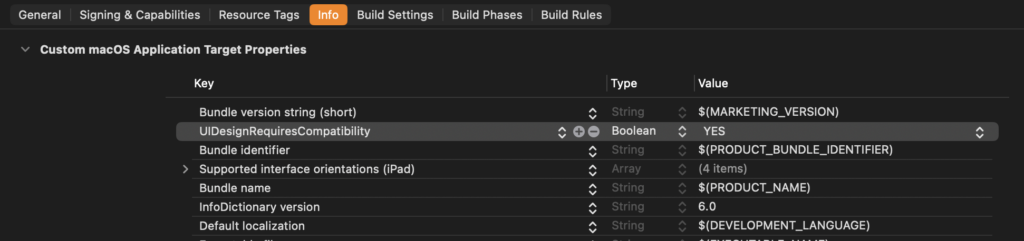
According to Apple this flag should mainly be used for debugging and testing but it can also be used to stay on the old design for a while longer. A word of warning though; Apple intends to remove this option in the next major Xcode release. This means that even though in Xcode 26 you will be able to opt-out, Xcode 27 will probably make adopting Liquid Glass mandatory.
That said, for now you can keep the old look and feel for your app while you figure out how Liquid Glass impacts your design choices.


