Presenting a partially visible bottom sheet in SwiftUI on iOS 16
Published on: June 6, 2022Updated on: April 23, 2024
This post is up to date for Xcode 15 and newer. It supersedes a version of this post that you can find here
On iOS 15, Apple granted developers the ability to present partially visible bottom sheets using a component called UISheetPresentationController. Originally, we had to resort to using a UIHostingController to bring this component to SwiftUI.
With iOS 16, we don't have to do this anymore. You can make use of the presentationDetents view modifier to configure your sheets to be fully visible, approximately half visible, or some custom fraction of the screen's height.
To do this, you can apply the presentationDetents modifier by applying it to your sheet's content:
struct DetentsView: View {
@State var isShowingSheet = false
var body: some View {
Button("Show the sheet!") {
isShowingSheet = true
}
.sheet(isPresented: $isShowingSheet) {
ZStack {
Color(red: 0.95, green: 0.9, blue: 1)
Text("This is my sheet. It could be a whole view, or just a text.")
}
.presentationDetents([.medium, .fraction(0.7)])
}
}
}Here's what the sheet looks like when it's presented on an iPhone:
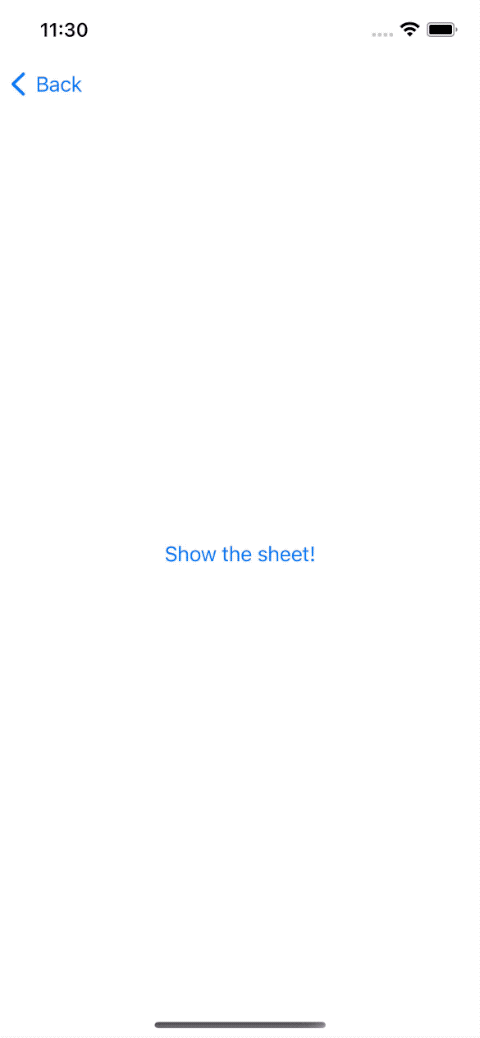
In this example, my sheet will initially take up about half the screen and can be expanded to 70% of the screen height. If I want to allow the user to expand my sheet to the full height of the screen I would add the .large option to the list of presentationDetents.
By default, sheets will only support the .large detent so you don't need to use the presentationDetents view modifier when you want your sheet to only support the view's full height.


